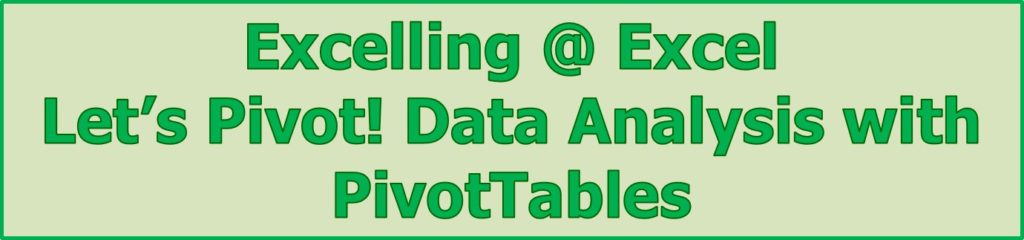
Prerequisite: Current user of Excel on a frequent/daily basis and comfortable with sorting, filtering, using basic functions (SUM, AVERAGE) and formatting (Merge and Center, Fonts, Wrap Text). This is an Intermediate/Advance level session.
Description: This course covers creating and analyzing data through PivotTables and PivotCharts.
Data analysis is a powerful Excel feature and we will look in depth at creating and editing Pivot Tables and Pivot Charts for analysis. We will use slicers, sorting, and filtering to help restrict our data and use Pivot Tables for Sum, Average, Percentages, and Count functions. We will construct several types of PivotTables for account management, human resources, marketing, finances, and sales. We will create worksheets based on our Report Filter and reuse our PivotTables for new datasets. Students will create formulas within a PivotTable using the Calculated Item and Calculated Field features.
Objectives and outcomes: Here some of the learning objectives and deliverables for our session:
- Create custom PivotTables and edit existing PivotTables and PivotCharts,
- Know important do’s and don’ts with data and analysis,
- Summarize data using SUM, AVERAGE, and COUNT functions,
- Manipulate your information using slicers, sorting and filtering,
- Insert a PivotChart to accompany your PivotTable,
- Use the PivotTable Design features to create attractive and professional reports,
- Analyze various types of data for dates, numbers, and text fields,
- Add functions and formatting using the Value Field Settings panes.
- Understand how to use PivotTables in many industries and positions.
