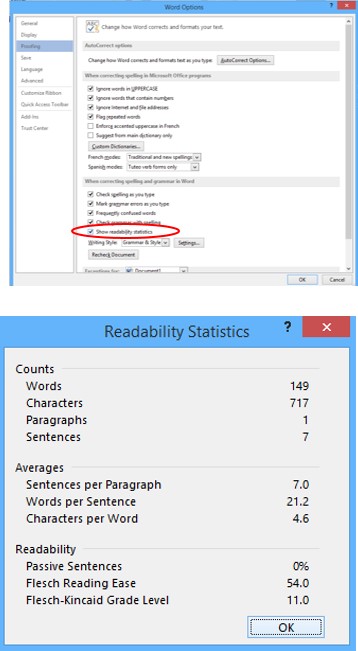TechTip: Make the Grade with Word. Word has a neat feature called Readability Statistics. After using your Spelling and Grammar check, Word can give a pane showing you the percentage of passive voice (editors/publishers do not like more than 8% – 10% passive voice) and what grade level you are writing. To activate Readability Statistics, go to your Word Options from the File Tab (Office 2010 and 2013) or the Office Button for (Office 2007) and click Options and check Show Readability statics as displayed below. After you run your spell/grammar check (use the F7 key at the top of your keyboard to quickly activate Spelling and Grammar), the pane below displays. Mrs. Wyman, my high school English teacher, is very proud that I’m writing this post at the 11th grade level AND no passive voice; however, my Flesch Reading Ease should be at 70 – 80. This works in Outlook 2010 and 2013 for your email messages, too.