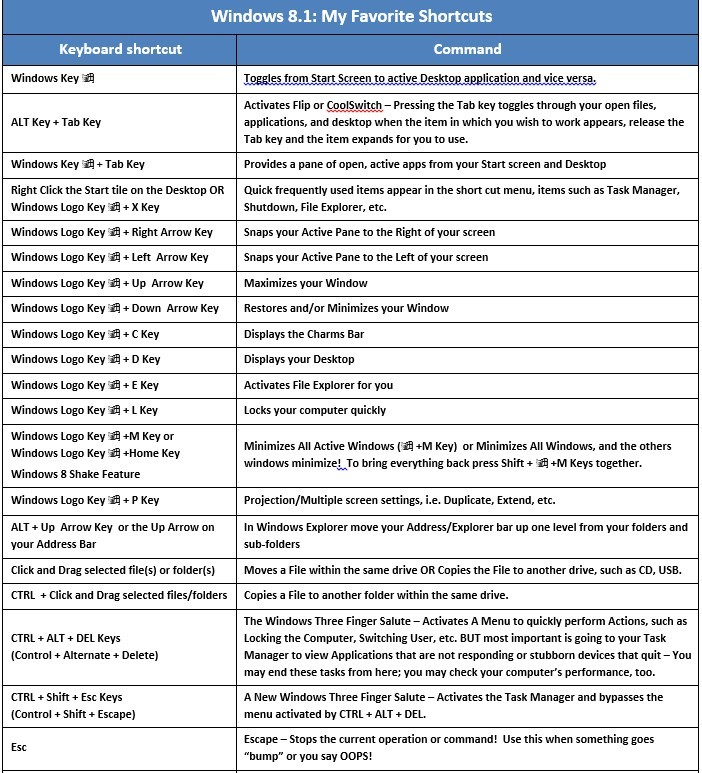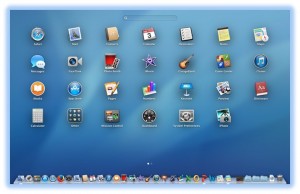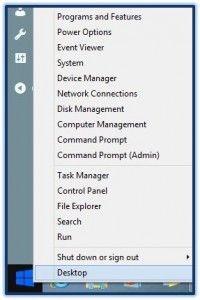I am honored to present in February – April for the International Association of Administrative Professional’s (IAAP) TEC 15 conferences. These technology conferences cover a wide range of technology and office productivity sessions and span a variety of job titles from Administrative/Executive Assistants to Program Managers/Coordinators, Project Managers and Coordinators, CPAs, Lawyers, you name the job title and these conferences benefit. Here is a list of cities and dates:
- Clearwater Beach, Fla. (February 6-8, 2015)
- Austin, Texas (March 6-8, 2015)
- Kansas City, Mo. (March 27-29, 2015)
- La Jolla, Calif. (April 24-26, 2015)
Here’s the link for more information: http://www.iaap-tec.org/home.
I’m teaching Microsoft’s Office Applications including Data Analysis and Functions of Excel, PowerPoint Pizzazz, Take Note! It’s OneNote, and performing my popular technology humor show, “Technology Bytes: And it just bit my funny bone” at lunch.
Here are links to some of my sessions: