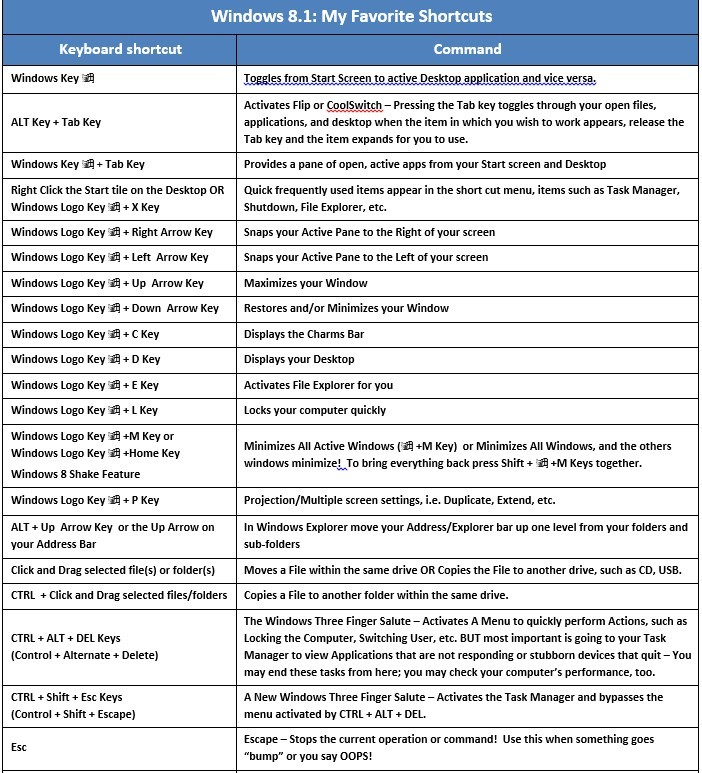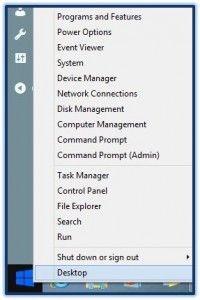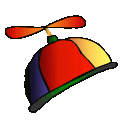We have postponed this event until the spring, stay tuned. Thanks!
Put on your soft skills and geek hats! It is![]() an Education Celebration!
an Education Celebration!
Autumn – The Season of Learning
A Training Day designed for Administrative, Human Resources, and Operations  Professionals
Professionals
Hosted and Presented by
Nancy Colter and Greg Creech
Register Here!
Friday, October 13, 2017, 8:30—4:00 PM
City of Light Church, 3125 Presidential Parkway, Atlanta, GA 30340
Learn soft and technical skills with these general
sessions:
- Time Management and Using Outlook (Nancy and Greg),
- HR and Administrative Data Analysis using Excel’s PivotTables (Greg),
- Working with Difficult People (Nancy),
- Presentation Skills and effective PowerPoint Presentations (Nancy and Greg).
Cost is $110 per person (register before October 1), $125 after October 1.
Save $25! Groups registering five or more people may register for $100 per person.
Includes four general sessions, handouts, lunch, prizes and entertainment. Register at this link or through gregcreech.com or gregcreech.biz.
Enjoy!