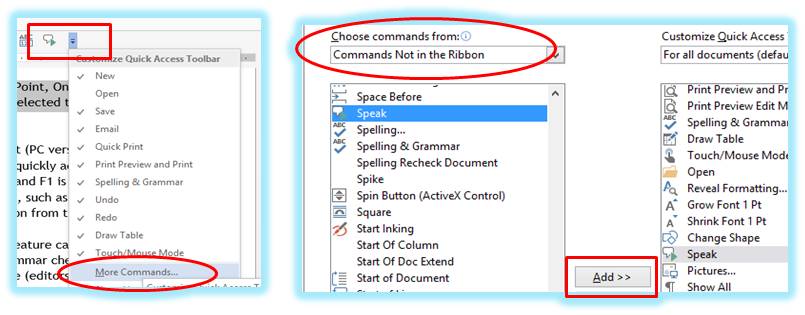Happy Valentine’s!
![]() Fall in love with being an organizational maestro with Microsoft’s OneNote – a notebook for the digital age. I love my clients and friends and celebrate with technology gifts of Microsoft’s OneNote. Let’s learn and have fun – download the 2010/2013 OneNote Manual as a PDF and register for the webinar. Webinar is W
Fall in love with being an organizational maestro with Microsoft’s OneNote – a notebook for the digital age. I love my clients and friends and celebrate with technology gifts of Microsoft’s OneNote. Let’s learn and have fun – download the 2010/2013 OneNote Manual as a PDF and register for the webinar. Webinar is W![]() ednesday, February 18, 11:00 AM – 12:30 PM – use the Discount Code – loveonenote to register and attend at no fee with this link. Enjoy!
ednesday, February 18, 11:00 AM – 12:30 PM – use the Discount Code – loveonenote to register and attend at no fee with this link. Enjoy!