Hi,
Here is a PDF of my favorite new features and functionality of Office 2013 and 2016. More details and webinars forthcoming. Enjoy

Hi,
Here is a PDF of my favorite new features and functionality of Office 2013 and 2016. More details and webinars forthcoming. Enjoy
 I’m honored to speak at the inaugural Branch Events for IAAP at the Hyatt Regency in Atlanta. I’ll put on my education show in both technology and soft skills training on Office 365/2013 and Communications in the Digital Age. Simply because our communication tools enable us to communicate faster doesn’t necessarily mean we communicate better. I’ll teach traditional and new age communications in all forms – verbal, written, presentations, and more plus I’ll include tips and tricks on how technology helps in being a better communicator, including grammar (get rid of passive voice, don’t split those infinitives, don’t end a sentence with a preposition, and more). With Office 365/2013 we learn the latest and greatest features of Office 2013 and the wonderful, magic powers of Office 365. Enjoy!
I’m honored to speak at the inaugural Branch Events for IAAP at the Hyatt Regency in Atlanta. I’ll put on my education show in both technology and soft skills training on Office 365/2013 and Communications in the Digital Age. Simply because our communication tools enable us to communicate faster doesn’t necessarily mean we communicate better. I’ll teach traditional and new age communications in all forms – verbal, written, presentations, and more plus I’ll include tips and tricks on how technology helps in being a better communicator, including grammar (get rid of passive voice, don’t split those infinitives, don’t end a sentence with a preposition, and more). With Office 365/2013 we learn the latest and greatest features of Office 2013 and the wonderful, magic powers of Office 365. Enjoy!
Glad to be here! Here are links to my materials for our sessions! Enjoy!
http://www.gregcreech.com/5FExcel.pdf
http://www.gregcreech.com/IAAPOffice.pdf
 Here’s your technology and soft skills summer school. Attend Millennium Manager – How to Supervise and Manage in the Digital Age at no cost with the discount code ManageMe. Move from zero to hero with Microsoft Excel and PowerPoint with the popular Excelling @ Excel series and How to present like a Pro – PowerPoint Pizazz. Also, Office 365/2013/2013 and Windows 8 in August. Stay tuned and stay informed.
Here’s your technology and soft skills summer school. Attend Millennium Manager – How to Supervise and Manage in the Digital Age at no cost with the discount code ManageMe. Move from zero to hero with Microsoft Excel and PowerPoint with the popular Excelling @ Excel series and How to present like a Pro – PowerPoint Pizazz. Also, Office 365/2013/2013 and Windows 8 in August. Stay tuned and stay informed.Hi, Let’s continue to Excel @ Excel. With our webinar 6 on Wednesday, March 25, 2015 at 7:00 PM EST. we will increase our Excel learning and march into success as we prepare for the Excel 2013 Core exam. This webinar focuses on the differences between Excel 2010 and 2013 which there are many. Generally, the Microsoft Office Specialist Exams emphasize new features and functionality of the latest and greatest product version. After exploring the new features in 2013 Excel, we will take a practice exam on the new project based 2013 Excel certification.
Register at this link: http://www.anymeeting.com/PIID=EB56D680894E3D
Here is the replay link after Registering: http://www.anymeeting.com/gregcreech/E157DA828648.
So let’s learn 2013 Excel’s new features and prepare for our MOS certifcation.
Hi,
Our seventh MOS Study/Support group webinar consisted of PowerPoint 2013 and new features. The webinar displayed areas of PowerPoint for which the certification exam will cover. After demonstrating using features of PowerPoint, I took a practice project exam and scored a 1000! Shocking, I know. So, please watch perfection in PowerPoint exam in progress. ENJOY! Here are the registration and replay links. You must register, if you haven’t already, and then you may view the webinar at no cost. THANKS!
Registration Link: http://www.anymeeting.com/PIID=EB58DF83894D3D.
Replay Link: http://www.anymeeting.com/gregcreech/E950DF80894D3F.
Hi, Let’s continue to Excel @ Excel. With our webinar 6 on Wednesday, March 25, 2015 at 7:00 PM EST. we will increase our Excel learning and march into success as we prepare for the Excel 2013 Core exam. This webinar focuses on the differences between Excel 2010 and 2013 which there are many. Generally, the Microsoft Office Specialist Exams emphasize new features and functionality of the latest and greatest product version. After exploring the new features in 2013 Excel, we will take a practice exam on the new project based 2013 Excel certification. Put on your geek hat as we excel at Microsoft’s Excel 2013.
Register at this link: http://www.anymeeting.com/PIID=EB56D680894E3D
So let’s learn 2013 Excel’s new features and prepare for our MOS certifcation. ENJOY!
I have had several requests for 2010 and 2013 Excel MOS webinars. So let’s plan Excel 2010 on Tuesday, February 24, at 7:00 PM EST and Excel 2013 in March. We will work with important formulas and functions in Excel that we are likely to be tested on the exam. I will teach about the syntax of formulas and functions and the different reference types and offer best practices for creating and editing formulas and functions. Then we will take a practice 2010 Excel core exam through GMetrix. If any one has passed an Excel 2010 core exam, let me know; everyone would love to hear of your experience and advice.
Here’s the link for the February 24 MOS Webinar.
In March, we march on to Excel 2013/365 and the more difficult project based exam for 2013 Excel core. In the future get ready for the All Powerful and All Difficult project based Excel Expert 2013 which is unbelievable in the power of new Pivot Tables and new functions. I have asked Melissa Esquibel, MCT and Master at the 2013 level (and beyond to infintity!), to help us through the exam and preparation. .
The future is NOW! Do you know 75% of organizations will convert to Office 2013/Office 365 by next year, based on my IT and HR contacts? As an example. I have one nonprofit and one government agency as clients, that are converting to Office 2013/Office 365 from Office 2007 and 2010 in March for which I am very grateful. Practice, Prepare, and Plan for the future of Microsoft Office with these webinars for 2010 and 2013.
So put on your math hat as we concentrate on formulas and functions. Let’s excel with the MOS 2010 and 2013 Excel exams.
![]() Fall in love with being an organizational maestro with Microsoft’s OneNote – a notebook for the digital age. I love my clients and friends and celebrate with technology gifts of Microsoft’s OneNote. Let’s learn and have fun – download the 2010/2013 OneNote Manual as a PDF and register for the webinar. Webinar is W
Fall in love with being an organizational maestro with Microsoft’s OneNote – a notebook for the digital age. I love my clients and friends and celebrate with technology gifts of Microsoft’s OneNote. Let’s learn and have fun – download the 2010/2013 OneNote Manual as a PDF and register for the webinar. Webinar is W![]() ednesday, February 18, 11:00 AM – 12:30 PM – use the Discount Code – loveonenote to register and attend at no fee with this link. Enjoy!
ednesday, February 18, 11:00 AM – 12:30 PM – use the Discount Code – loveonenote to register and attend at no fee with this link. Enjoy!
I am honored to present in February – April for the International Association of Administrative Professional’s (IAAP) TEC 15 conferences. These technology conferences cover a wide range of technology and office productivity sessions and span a variety of job titles from Administrative/Executive Assistants to Program Managers/Coordinators, Project Managers and Coordinators, CPAs, Lawyers, you name the job title and these conferences benefit. Here is a list of cities and dates:
Here’s the link for more information: http://www.iaap-tec.org/home.
I’m teaching Microsoft’s Office Applications including Data Analysis and Functions of Excel, PowerPoint Pizzazz, Take Note! It’s OneNote, and performing my popular technology humor show, “Technology Bytes: And it just bit my funny bone” at lunch.
Here are links to some of my sessions:
![]() I am leading a FREE Microsoft Office Specialist Study/Support group for the next 18 months to help people with certifying in the Microsoft Office suite. Selfishly, I want companions and I need to complete ALL of the 2013 Office application certifications, include Access, Excel, OneNote, Outlook, PowerPoint, and Word, and I like to have much support along the way. I am certified in Office 1997 and 2007 as a Master Educator and Microsoft Certified Application Specialist – Instructor having completed all certification exams. I have helped Certiport develop exams, too. I found the certification process lonely and frustrating. I want companions to help me achieve and I want to be a companion to help others.
I am leading a FREE Microsoft Office Specialist Study/Support group for the next 18 months to help people with certifying in the Microsoft Office suite. Selfishly, I want companions and I need to complete ALL of the 2013 Office application certifications, include Access, Excel, OneNote, Outlook, PowerPoint, and Word, and I like to have much support along the way. I am certified in Office 1997 and 2007 as a Master Educator and Microsoft Certified Application Specialist – Instructor having completed all certification exams. I have helped Certiport develop exams, too. I found the certification process lonely and frustrating. I want companions to help me achieve and I want to be a companion to help others.
I have 100 + folks who are tagging along with me and want to certify. I and team members will offer advice, cheer leading, and education to help achieving our certification action plan. The first webinar is August 27, at 8:00 PM EST and will continue for 18 months at monthly or as needed intervals with guest presenters and experts. Here is the link to register for the webinar: http://www.anymeeting.com/PIID=EA59DE83864930.
You may join this group until January, 2015 at that time the clock ticks too fast for you to certify in our 18 month program – September 1, 2014 – April 1, 2016. Email me at creechgreg@bellsouth.net to become a member of this team. Webinars are free and you may replay them at no cost. Please remember me for your organization’s training needs, operational projects, entertainment, and emptying trash cans for a modest fee. Thank you and let’s enhance our skills and knowledge in technology.
Remember, no one has ever been fired or not hired because they knew too much about Microsoft Office and certifications never hurt a career.
Placing pictures, text boxes, and other items EXACTLY aligned can be a painful process in PowerPoint, Word, or Publisher. Microsoft Office 2013 provides Smart guides that pop up to show you when you have items centered, aligned with each other, when you are going outside the margins and other areas. PowerPoint’s Dialogue box at right displays your option. The screenshot at right shows PowerPoint 2013 View tab’s Show group that you may turn on or off your Guides, Gridlines, and Rulers. You’ll find these very helpful in aligning your objects. I’ve circled the Dialogue Box launcher that activates the Grid and Guides options displayed here.
TechTip: New Office 2013 Feature – Welcome back! When you open a document or presentation that you have edited, Word and PowerPoint 2013 provide a bookmark at the right edge of your screen. Hovering on the bookmark provides a message “Welcome back! Pick up where you left off.” The message even tells you the title where you left off and when. Clicking or tapping this quickly goes to where you closed the document ready to begin again. Welcome back, and Thanks!
TechTip: Text-to-Speech – Talk to me baby! Word, PowerPoint, OneNote, and Outlook (2010 and 2013) can read any of your selected text. Outlook speaks my selected email text and Word helps me proofread by reading back my document. Add the Speak button to your Quick Access Toolbar by clicking the arrow at the end of your toolbar and clicking More Commands – pictured below. At the next pane (displayed below), in your Choose commands from list choose Commands Not in the Ribbon and scroll to Speak and click the Add button. Click OK. Now, in your application select text (paragraphs, pages, sentences – whatever) and click the button – Michael Microsoft reads to you! I’m not so lonely anymore.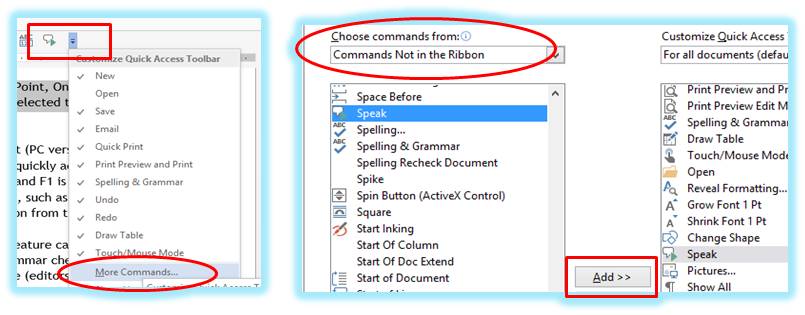
TechTip: Make the Grade with Word. Word has a neat feature called Readability Statistics. After using your Spelling and Grammar check, Word can give a pane showing you the percentage of passive voice (editors/publishers do not like more than 8% – 10% passive voice) and what grade level you are writing. To activate Readability Statistics, go to your Word Options from the File Tab (Office 2010 and 2013) or the Office Button for (Office 2007) and click Options and check Show Readability statics as displayed below. After you run your spell/grammar check (use the F7 key at the top of your keyboard to quickly activate Spelling and Grammar), the pane below displays. Mrs. Wyman, my high school English teacher, is very proud that I’m writing this post at the 11th grade level AND no passive voice; however, my Flesch Reading Ease should be at 70 – 80. This works in Outlook 2010 and 2013 for your email messages, too.