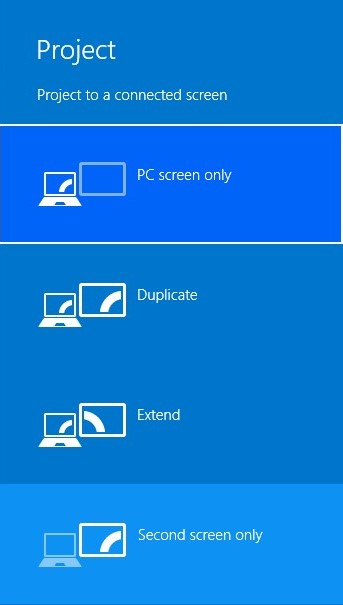TechTip: After connecting your computer to a projector or additional monitor, you may need to change your display settings. On your keyboard, pressing the Windows Key with the P key activates the Project pane for you to select the display you would like, such as Duplicate usually for projectors or Extend usually for a second monitor or display. No need to wade through the Control Panel for these settings. The Windows 8.1 screen appears below; Windows 7 the pane is horizontal but works the same. You may access this through your Charms bar, too.
Greg Creech
THE Speaker – Technology, Humor, Education